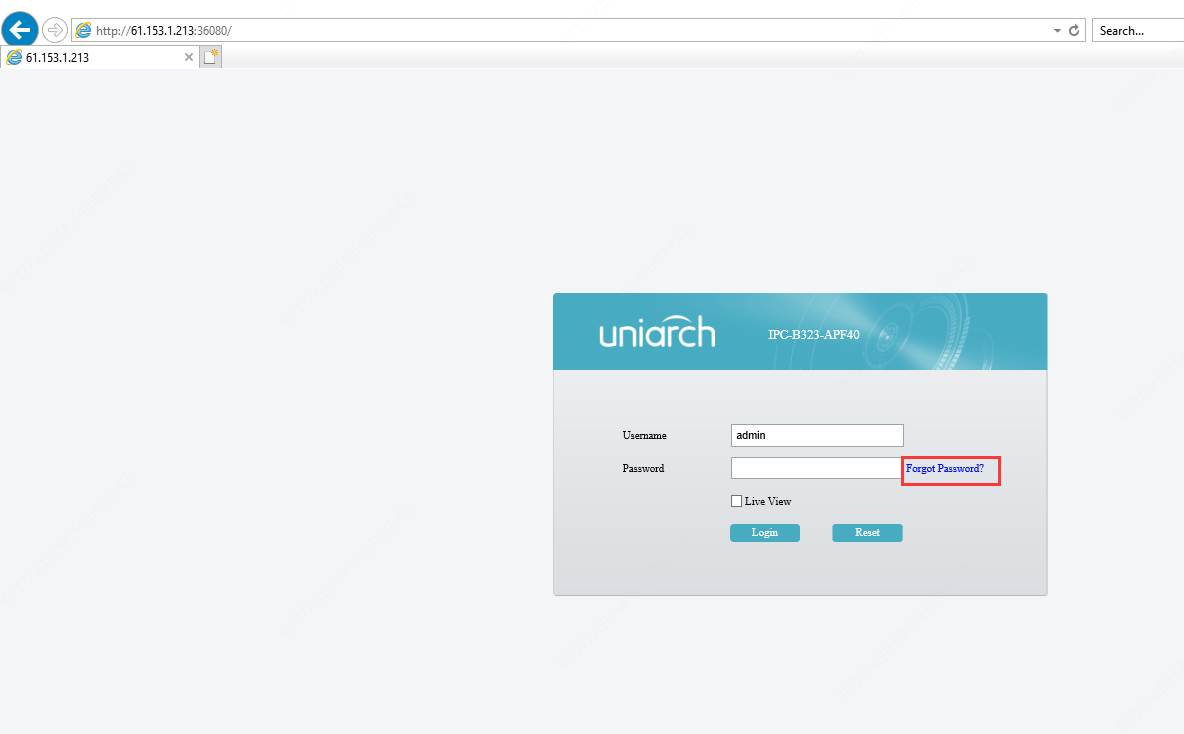If you forget the login password of your device, please try below instructions:
Step 1. Please try default password before resetting password, the default username/password is admin/123456
Step 2. If it still says ‘incorrect username or passwordIMG width=70% ’,please send an email to service@uniview.com or dial UNV hotline service number USA|8008607999, Canada|8009146008 with below information.
· Serial number
How to find the serial number of my device?
Step 1. You can find it on the white label on the device.

Step 2. You can also use EZTools to search and find the SN.
(https://global.uniview.com/Support/Download_Center/Tool/201502/787314_168459_0.htm)
EZTools2.0
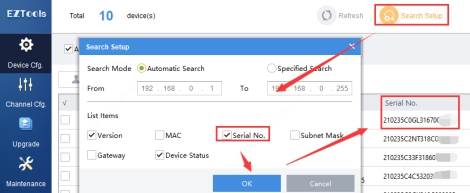
· System date
How to find the current device system date?
The System date of camera can be found on web interface,click ‘forget password’ on the login web page of the camera and you will see the device date on the pop-up window.