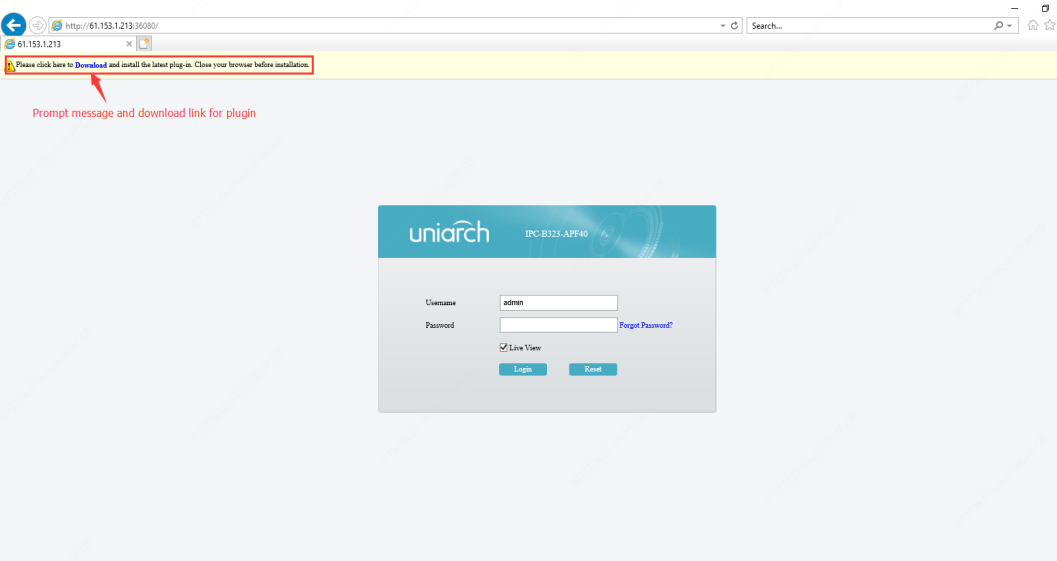Step 1. Connect your device to the same local network with your PC

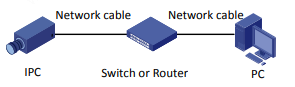 Step 2. Change the IP address of your device to the same network segment of PC. The IP address of device can be found and modified by using Eztools. Please download the Eztools by clicking the link below.
Step 2. Change the IP address of your device to the same network segment of PC. The IP address of device can be found and modified by using Eztools. Please download the Eztools by clicking the link below.
(https://global.uniview.com/Support/Download_Center/Tool/201502/787314_168459_0.htm )
Step 3. Open Internet Explorer, enter the IP address of your device at the address bar.
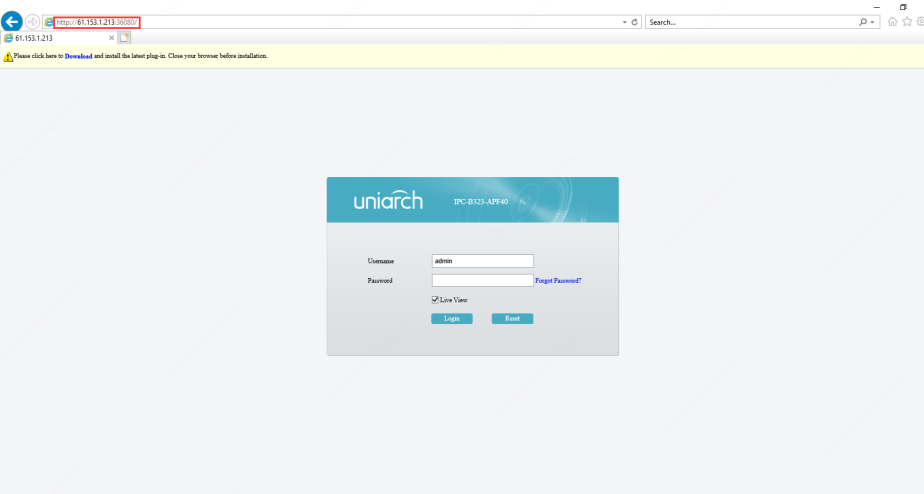 Step 4. Plugin installation is required. when log in for the first time or after firmware upgrade, it will prompt a message saying that please install the latest plugin
Step 4. Plugin installation is required. when log in for the first time or after firmware upgrade, it will prompt a message saying that please install the latest plugin