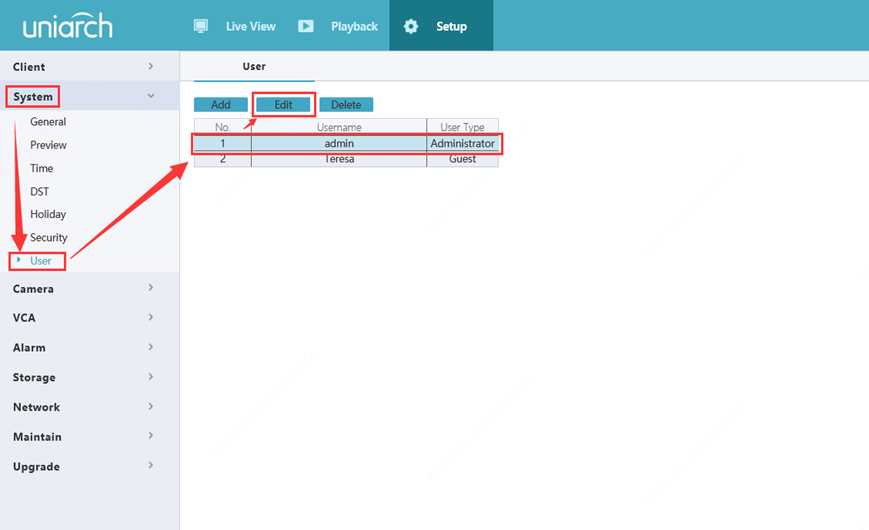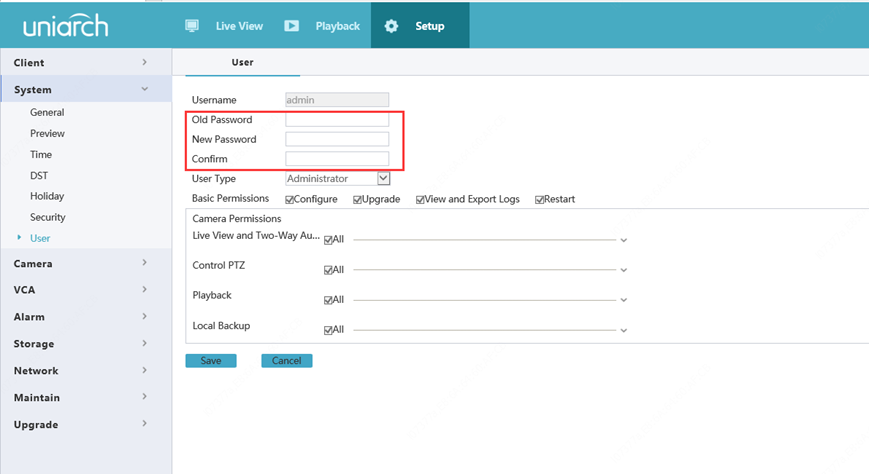Step1. Log into the NVR on the monitor, go to 【System】>【User】, click on the Edit icon on the admin user row, input the old password, input the new password for twice, click on 'OK'.
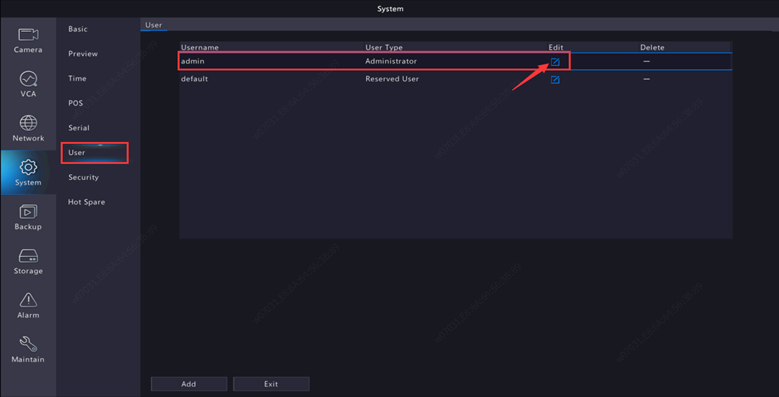
Step 2. You can also change the password on the NVR web interface.